Behind every good product is a design that solves the problem it was asked to solve, AND solves twenty others it was not asked to. Please read my previous blog post to get a sense on how this all started.
APPLE IN 2008
Apple in 2008 was an interesting time. The iPhone had just launched. The iPod was still the standard. Steve Jobs was our leader and Apple Retail Stores were the most popular place on the planet. The lines were out the door, and the employees had no time for anything but customers… certainly little time for development of their careers.

“WE NEED SOMETHING ELSE.”
After we launched Third Party Products, the Head of Stores came to me with an idea. “Our leadership teams need to know and understand who is proficient with our Apple applications in our stores,” he said. “Right now, there was no way to be able to zone people appropriately because we don’t have full insight into what our people know.” He gave this to me and our team to think about (myself, Cortland Klein, Zach Kennedy, and Jaxon Ketterman).
SHIFTING THE LEARNING PARADIGM AT APPLE RETAIL
There are three types of learning opportunities that people embark in when they want to develop their careers: Experience, Exposure, and Education. Experience is the most widely accepted and used where people do things on the job to give them better skills. Exposure is when an employee is exposed to senior or executive leadership to help develop them. Education is the one that most people think of in L&D, providing content for learning & assimilation.
Many times, Learning & Development organizations strive to solve the Education component without looking for opportunities to address Experience and Exposure areas. Our team had already shifted the L&D focus to “Experience” by allowing employees to own the product with 3PP (last blog). So we were looking at innovative things we could do in all three areas with this new endeavor.
By 2008, the only “learning” tool we had was a tool called iLearn, an application used by our Sales Training organization (created during the CompUSA days in the late 90s) that allowed you to read about a product and take a quiz. If you passed it, you would get points towards becoming an “Apple Product Professional.” It didn’t require you to demonstrate what you knew, and the quiz was fairly general and easy; I could pass a quiz on GarageBand and have no idea how to create music.
So how did we create this notion of including Experience and Exposure into the learning mix? We looked at some of the ways that managers were keeping track of what employees knew in the back rooms of our stores. Then we thought about incorporating levels of knowledge (Novice, Consumer, and Professional), and making the employee DEMONSTRATE what they knew rather than regurgitating information back to a manager to check a box. It was better to ask the employee to create a song in GarageBand than it was to ask them a question about what to click in the app. All of the demo machines in the Apple Store had the applications, so they could all be validated on those machines without ever having to leave the floor.
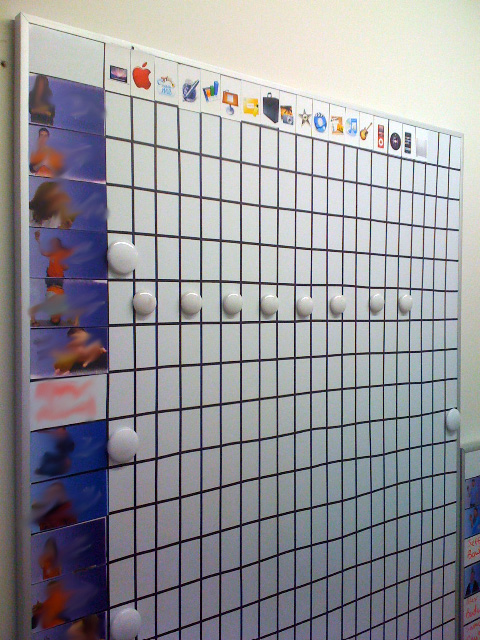
We needed to create a Validation system. Who would write the validation scripts? How is a person validated as a Novice, Consumer, or Pro of an application? For that, we turned to our Product Marketing, Retail Marketing, and L&D teams to write the scripts for each application (Final Cut Pro, iMovie, iPhoto, etc.) as well as what an employee would need to demonstrate at any given level (Novice, Consumer, Pro).
THE BEST SOLUTION FOR THE PROBLEM: TWO APPS WITHIN RETAILU
Within three months, two new applications were created inside of what we were calling “RetailU.” The first was Materials, which was a simply a place to host the scripts. We needed something global based upon Apple’s worldwide needs, and Zach & Cortland played with this idea around a localization & translation grid:

The second was Red Zone Foundations, the validation, management, and recognition app all rolled into one.


People were immediately excited about learning and becoming validated. Having the screen full of cards of people in the store gave teams competitions. Employees took it upon themselves to learn the content, and L&D engagement took off. The scripts gave them the on-the-job Experiences they were craving, and the recognition piece gave them Exposure with senior leaders in their stores.
After we were done with this project, we knew we had something extraordinary: Red Zone Foundations and 3PP discounts) brought our L&D online engagement to unprecedented levels within Apple Retail (from 6% all the way to 80%). Zach’s killer design allowed us to add small applications onto our RetailU platform. And our team had proven twice that we can be nimble.

There were spatial and technical challenges that we had to solve for our platform that had nothing to do directly with the application. In my next blog post, I’ll talk about the Apple Stores and how they weren’t originally designed for Learning & Development experiences, leading to challenges of our own.
