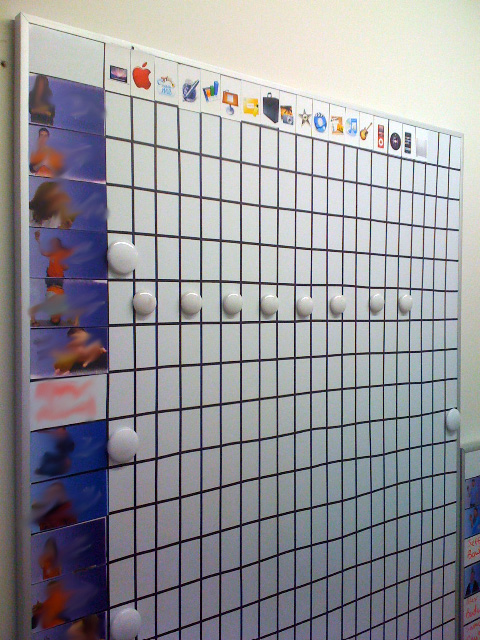DESIGN GOOD LEARNING EXPERIENCES IN A BUSY RETAIL STORE
I don’t care how retail companies spin it: for retail store employees, learning and development is LAST on their list of importance. Even when they invest a ton of money into Learning & Development, they don’t make the appropriate decisions to make their Retail Stores into an environment of learning for their store employees. It’s a place of transaction (and experiences that support transaction), and that’s how Retail has been designed for years. This includes things like connecting the store to the internet.
The Apple Retail Stores were some of the most well-thought out, beautifully designed stores in the entire world. But even they didn’t factor a space for learning and development into their design. This was my team’s challenge.
THE INTERNET CHALLENGE
When Apple Retail started designing their internet connections for stores in 2001, they had a simple design: Two “T1” lines for the operational & secure internal Apple traffic (we’ll call this “back of house”) & two “T1” lines for the customer Wifi traffic (we’ll call this “front of house”). This amounted to 3 Mega Bits Per Second PEAK throughput for POS transactions, inventory control, emails, etc and 3 Mega Bits Per Second for customers who wanted to test machines and get online. Those stats weren’t bad back then because we weren’t an “HD-4K-8K” driven universe with massive videos and files coursing through the internet. Today by comparison, the 5G network AVERAGES 100+MBps; that’s 33x the amount we used to have on Broadband into Apple Retail.

Our Point of Sale & Genius Bar Macs were all wired into our “back of house” secure traffic, as well as any machines that were controlling our inventory and operations. Then, almost as a design afterthought, our training machines were placed on the “back of house” network. Due to the fact that Apple Stores had to lock down security because the network handled all money transactions and inventory, you could not place WiFi devices (AirPort or AirPort Express) onto the “back of house” network to extend it. So we used iMacs in a small and cramped area to “learn.”

Fast forward to 2007. The internet was now in the hands of everyone with an iPhone. Some of the larger stores had complaints from customers when it came to the Apple Store WiFi experience being too slow. So Apple Retail did a huge capital project and removed many of the T1 lines over time in the “front of house,” replacing them with new “DS3” lines, which upped the throughput to 45 Mega Bits Per Second.

With all of this great and engaging stuff we were building with RetailU (see previous blog posts), we were still constrained by these network decisions. Our traffic was still reaching our Retail Stores via the “back of house” connection, and it was competing with both space problems of the store and other internet traffic. ESPECIALLY with the advent of the iPhone, my team and I saw a future in which people could learn where they wanted to, how they wanted to, not constrained or forced onto an iMac where a lot of distractions ensued.
RETAILU CROSSES THE BORDER
Before my team arrived in Apple Corporate, the message around Learning & Development was clear: wait for “them” to upgrade the “back of house” network to a higher throughput. After talking with the networking teams across Apple, I quickly realized a project like that was years off. So, I had an idea to move our RetailU servers into an Apple “border zone,” an area that had secure access to the public internet. We worked with InfoSec to come up with a solution that 1) required secure authentication of our employees to access RetailU and 2) whitelist the application to ONLY include the IP addresses of the stores (so you can only access the application at the store, no where else).

Design by Mark Bush & DJ Bowser
LEARNING UNLOCKED
The result of this work? RetailU was the first internal application in Apple Retail to have full access through our WiFi in the Retail Stores. This means that you could train anywhere within the four walls at any time, and you could take advantage of the fast internet that was being provided by our WiFi networks. Learning engagement continued to soar after we released RetailU on the “front of house” network, allowing things like validations for Red Zone Foundations to happen on any of the demo machines in the “front of house.” We even opened up local IPs in a few nearby Starbucks to allow employees to leave the store and go there with a laptop to validate.
Even though Learning & Development teams don’t typically think of these types of problems, they need to. It’s one thing to provide a learning experience that checks a box to solve an immediate problem. It’s another to create environments for learning and development. I’m proud to say that’s what we did by solving this really complex challenge.